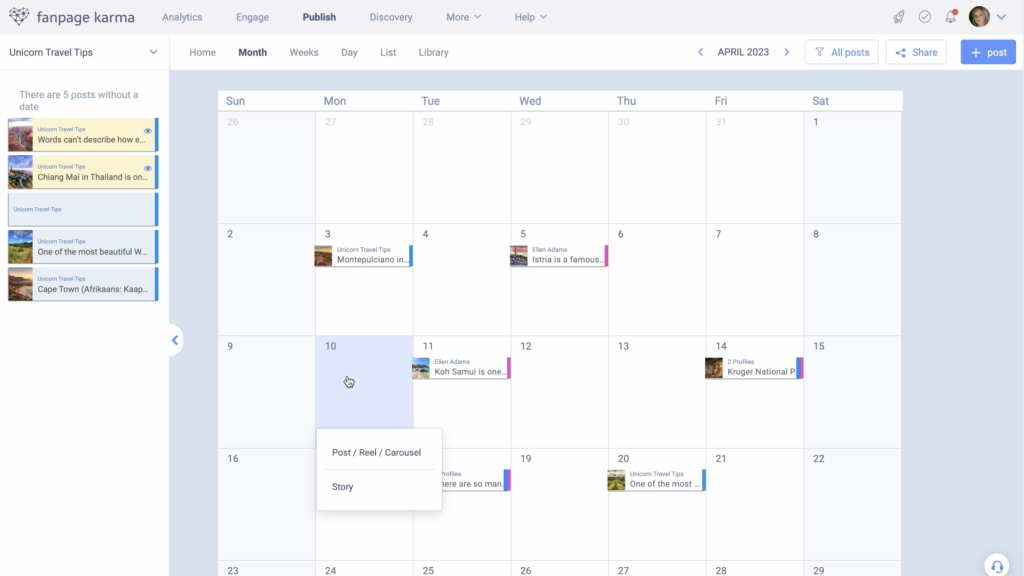The Best Social Media Scheduling and Planning Tools
Creating an effective social media content plan while scheduling posts into the future can be a mammoth task that requires a significant amount of attention, especially when you are managing multiple social media profiles. For this reason, a social media planning and scheduling tool is a great way to help you organize and plan your posts. However, you might be wondering what functions this tool should have.
At its core, a social media scheduler for Instagram, Tiktok, Facebook, LinkedIn, Twitter, YouTube, and TikTok (along with other social media channels) not only allows you to draft and publish posts, but it would also give you the option to plan and map out your posts for the days, weeks, or months ahead.
While many may initially be looking for just a free social media post scheduler, you should be aware that several schedulers and planners come standard with an all-in-one social media tool. This is understandable since many individuals and businesses need much more than just post scheduling and planning. If this sounds like you, then be aware that looking for a free tool may end up costing you more rather than looking for the best price for a comprehensive all-in-one tool.
With that in mind, we will discuss the top 6 features that your social media post scheduler should have, whether it comes as part of an all-in-one social media tool or not.
Social Media Scheduler Tools: Features that you Need
Social media scheduling and planning tools are essential for marketing social media teams that produce a lot of content while simultaneously formulating a multipronged social media plan. However, the question that many may ask is how to pick the social media scheduler that will give you all the functions you think you need, as well as some features that you didn’t even think of yet.
If your company is looking for the best tool for scheduling social media posts, then you should be sure that it has the following functions and features.
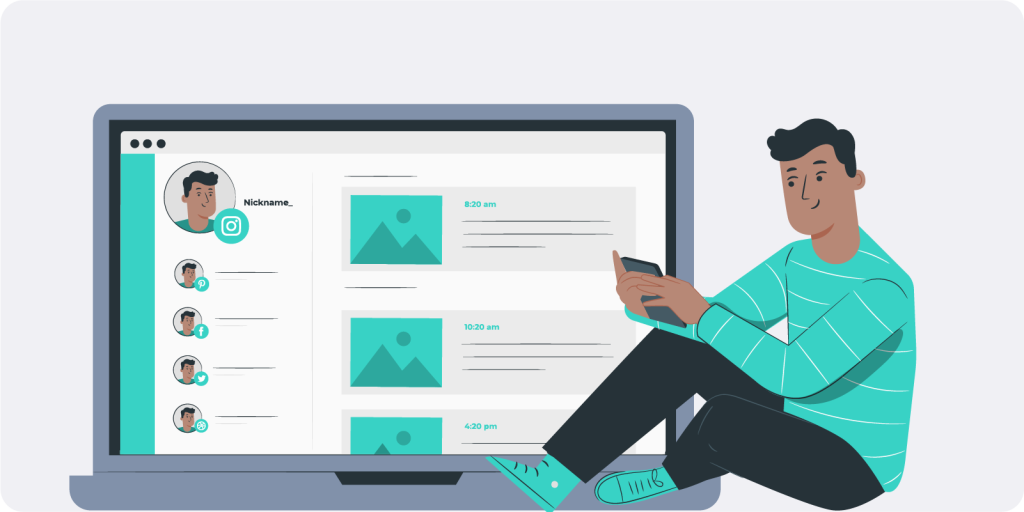
1. Centralized Planning
First of all, an effective social media scheduler must be centralized, meaning that social media managers should be able to plan, create, and edit social media posts and drafts on all their social media channels, from one single platform. This may sound simple at first, but remember that there are many different social media channels with different text length limits and recommended image sizes. For this reason, the best social media schedulers will allow you to draft your content while providing you with needed information about text length, image sizes, and other aspects of the post.
Having centralized control over all your social media profiles also means that you can set publishing times well into the future. This involves setting the post in a future time slot, posting immediately, or just creating a draft of various posts and showing up in a comprehensive content calendar, status, or list view. Additionally, for many who are using some sort of social media scheduler app, there may be a need for post targeting or even having the opportunity to write the first comment on a post. This is a crucial feature for those who are looking for more advance posting features for their social media planning.
It is also important that, when discussing effective social media management, a post scheduler should provide a preview display of your posts. This is so you can confirm it looks like you planned when it is actually posted. Of course, this should be possible in the social media scheduling tool itself, ensuring that your review of all posts is quick and efficient.
2. Image Library
When you are using a social media posts scheduler, you expect it to do more than merely allow you to post content. Pictures and images, as we all know, are crucial for effective social media posts that drive reach and interactions.
When you are looking to produce social media post content, your scheduler should allow for the easy upload and organization of the various images and pictures you want to use on your posts. Additionally, it is often also helpful if your tool provides your team with a free image library, which can be a great addition to your already existing selection of images.

3. Automation
Many businesses are looking for a social media auto scheduler, but this term can mean different things for different businesses. So what features are we talking about in this case? First and foremost, there should be the option for auto-publishing during a specific time. Publishing automation features can allow social media teams to set a post for publication at a later time, without having to remember to actual click “post” when you want it to go online.
Second, there is, with many businesses, a need to post similar content across multiple social media platforms. It can be tedious to copy and paste text, upload images, and prepare posts across several social media platforms. The best social media scheduler tools would allow for easy, one-click transfer of images and content to your various posts on your social media channels when the content and images are the same. This dramatically increases efficiency when it comes to creating posts across multiple channels.
4. Approval Processes
For many businesses or agencies, there is a post approval process that needs to be completed before a post on social media is published. For this reason, social media scheduling tools should allow for an in-tool approval process to be set up and implemented.
Generally, the best social media planners and schedulers would help users set up a notification process so that, once a post draft is finished, the approver is automatically notified. This initial draft of the post would either be confirmed for publishing or, alternatively, edits may be requested by the approver. There should also be an option to have the post published once it is approved or, if changes are required, for it to be published at a later time.
5. Schedule Sharing
Being able to create a social media schedule for the weeks ahead is most likely one of the main reasons why you are looking for a scheduling tool for your social media profiles in the first place. However, most teams would probably want to show their schedule and strategy with others who may not have access to their social media scheduler tool. Generally, it is convenient not only to be able to export the schedule or plan to email it to others in your company, but also to share a secure link that allows someone who not using the tool to access and view the schedule with just a click.
There are two primary scenarios related to why sharing your social media plan to those who don’t have access to your social media scheduler is essential. The first scenario is if you want to share your plans with other managers or C-level executives who don’t have access to the tool, but need to be kept in the loop related to social media planning. In this case, this would involve sharing drafts and asking for feedback from management.
This is also an essential feature for social media agencies who need to share the strategy and posting scheduler with their clients. Normally, clients who hire social media agencies don’t need full access to the social media tool of the agency. However, there is constantly a need to know what’s coming next on the social media schedule. A strong schedule sharing feature, such as what is mentioned above, is a great workaround in this case.

6. AI Integration
AI is increasingly being used to help create content, whether it be for a post, caption, or even a reply to a post. For this reason, forward-looking social media scheduler software should be integrating this new and exciting technology into the tool itself.
A social media posting scheduler will most likely integrate AI capabilities to help social media managers write content for their posts and picture captions. These types of AI features can save a significant amount of time in the content creation process by either writing posts and captions for you, or at least getting a first draft going.
Fanpage Karma
Fanpage Karma represents one of the best social media scheduler for agencies for two core reasons. First, it provides the scheduling functions as outlined above that include sharing your social media post schedule with your clients even if they don’t have a paid subscription to the tool. Second, it allows for unlimited profile tracking which can be a big benefit for agencies that need to perform extensive benchmarking analysis for their clients.
Additionally, it is an effective social media scheduling tool for both large and small businesses since it provides the functions that they need to make their work more efficient. As part of an all-in-one social media tool, Fanpage Karma offers an affordable social media scheduler that also allows you to analyze unlimited profiles which greatly strengthens your benchmarking analysis capabilities.
If you are looking for social media scheduling tool that offers a free trial, Fanpage Karma also has you covered there. There is also a free weekly webinar that focuses on how to improve your social media performance with the tool.