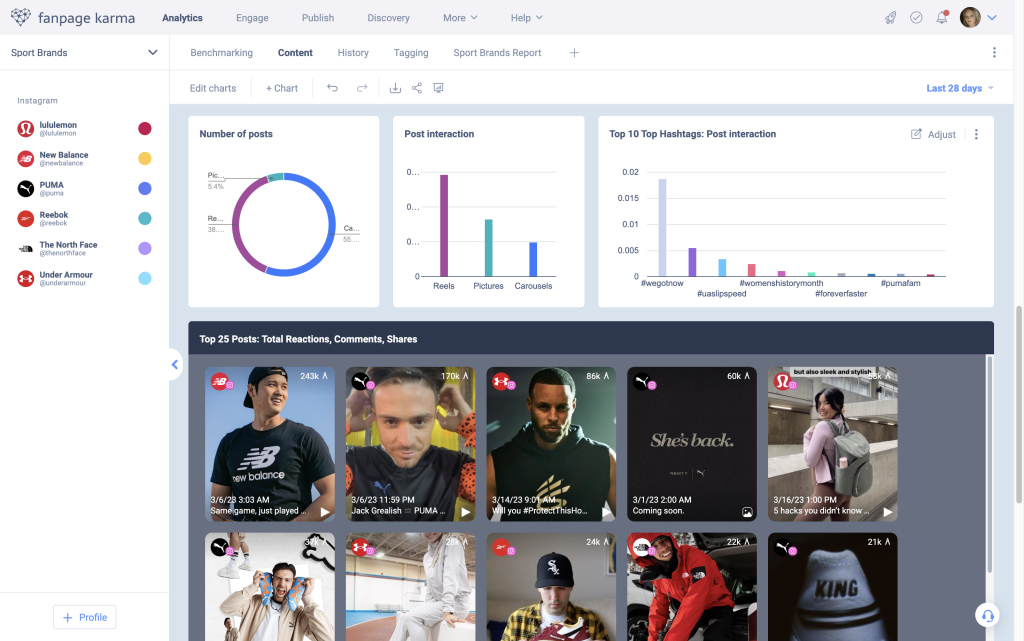The Best Social Media Management Tools for Businesses

Many people may immediately think that the best social media management tools for businesses would have the same strengths. However, not all businesses are the same and their needs are diverse. In reality, there are fundamental differences between larger and smaller businesses. Different industries may also require social media tools that excel in certain areas.
What makes finding the right social media management tool for a business even more challenging is that there is a crowded field of products, with everyone offering what appears to be the same solutions. This can be overwhelming, especially if you are not exactly sure what types of features you should consider.
If that sounds like you, don’t worry. We will highlight the 3 most important features that social media management tools should have for specific types of businesses.

Small Businesses
So what would be the characteristics of the best social media management tools for small business? This question is not so easy to answer in a general way, since small businesses exist in many different forms and work in a multiple of industries. However, the best social media management tools for small businesses would most likely excel in the following areas:
1. Price
Price is a major pain point for many small businesses that don’t have a large marketing budget. For this reason, free social media management tools for small businesses can be a real game changer if they don’t need to do much beyond the basic. However, free tools are free for a reason and may limit what you can do with them or hide other important features behind paywalls.
For this reason, one good rule of thumb that small businesses should follow when it comes to price is look for tools that provide a flat rate for core features such as publishing, analyzing, and community management that also don’t put limits on usage. That way, you can be sure you are getting what you need at a fixed price and won’t be surprised by future add-ons.
2. Analytics
Social media management software for small businesses should be able to help them find ways that they can improve their performance and get the most of the resources they invest in social media. This is especially providing analytical tools to determine how their content is performing while being able to analyze and benchmark their activities against competitors, no matter what the size.
For many small businesses, it is important to make sure that you are gaining insights from both your activities as well as your competitors across a whole range of metrics and that there are no limits to competitive analysis.
3. Community Management
Many small businesses many not have a designated social media manager or, if they do have one, there is a lot of work for this individual to do. What makes this a challenge is that community management of social media accounts is becoming a more important task for many small businesses, and they need to develop efficient ways to deal with questions, comments, or other inquiries on their social media profiles.
For this reason, having a social media tool that allows for efficient and centralized community management can be a huge benefit. Generally speaking, this means being able to answer questions or inquiries whether it is posted on an account or in the form of a direct message, while providing features where you can automate some of your tasks.
Loan and Mortgage Officers
Loan and mortgage officers are often looking for ways to promote their products and get their message out. So it’s no surprise that social media has become a primary means to do this. With that being said, there are some important strengths that social media tools should have for these types of businesses:
1. Publishing
When it comes to finding a social media marketing management tool for mortgage loan officers, publishing capabilities usually come to mind first. Social media managers working in loan and mortgage offices may need to publish content across many different profiles and social media channels. This means not only curating content from a centralized tool, but also being able to schedule posts to go out at certain times and target certain audiences.
2. Analytics
Analytics is an important aspect of a social media monitoring tool for mortgage and loan officers since it provides helpful input as to what is working for them in terms of reaching their target audience. Loan and mortgage officers’ social media strategy should be built off information accumulated by social media tools, collecting data on several metrics.
Being able to analyze important KPIs such as user engagement or driving traffic to the website are especially important, and the idea tool would allow for the creating of comprehensive data sets in this case.
3. Community Management
Being reachable in the loan industry is crucial and social media is one of the main conduits in which people can ask questions or make an inquiry. The overall number of messages to loan companies can be high, especially if they have many different social media profiles for their representatives on several social media channels.
The most suitable social media marketing management tool for loan officers and originators will allow these businesses to centrally manage all these inquiries from a centralized place. It would also allow for some degree of automation in helping to respond to requests.
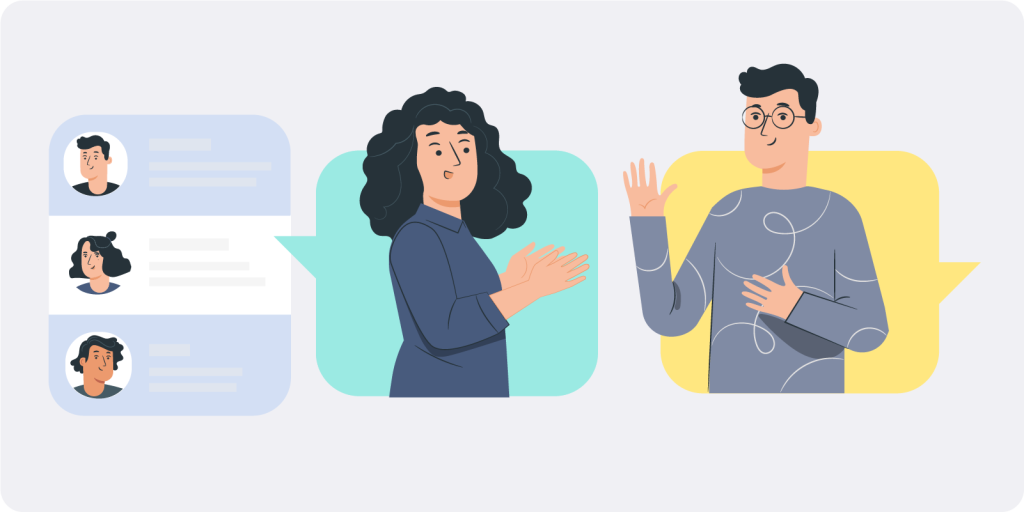
Banks and Financial Brands
Social media management tools for banks, credit unions as well as financial services and brands are not just recommended but are quickly becoming a necessity in the industry. For marketing purposes, the power of social media channels cannot be denied in this industry. The challenges for banks and financial brands is to find a way to not only attract the attention of possible customers, but use social media as a customer service medium.
1. Analytics
Social media is an increasingly important advertising medium for those working in the financial section. It allows corporations and banks to post engaging content that resonates with their audience. The financial industry invests a lot of time and effort into their social media activities. So how do they know what is working and what may be not?
Social media management tools for banks, credit unions, and financial services and brands need to provide dynamic analytic insights. Using data to help determine content strategy in a competitive environment is essential. Having access to a social media tool with powerful analytic features related to user engagement and post interaction of your content is a must.
2. Community Management
Banks and financial brands can use their various social media accounts to promote products and services as well as answer questions from their customers. By extension, customer service through social media channels for banks and financial brands is critical.
For this reason, having the ability to centrally manage their responses to the inquiries they receive from their social media activities should be a strength of social media management tools for banks, credit unions, and financial services and brands. Moreover, larger banks and financial institutions may have an entire team responsible for community management. Therefore, there must be a robust system of organization within the social media tool so community managers can work together to answer inquires.
3. Unlimited Profile Tracking
There are many financial brands and banks out there, many of which operate several social media accounts across many different channels. Therefore, an effective social media monitoring tool for financial brands and banks would ideally provide for unlimited profile tracking to allow for tracking of various competitor profiles.
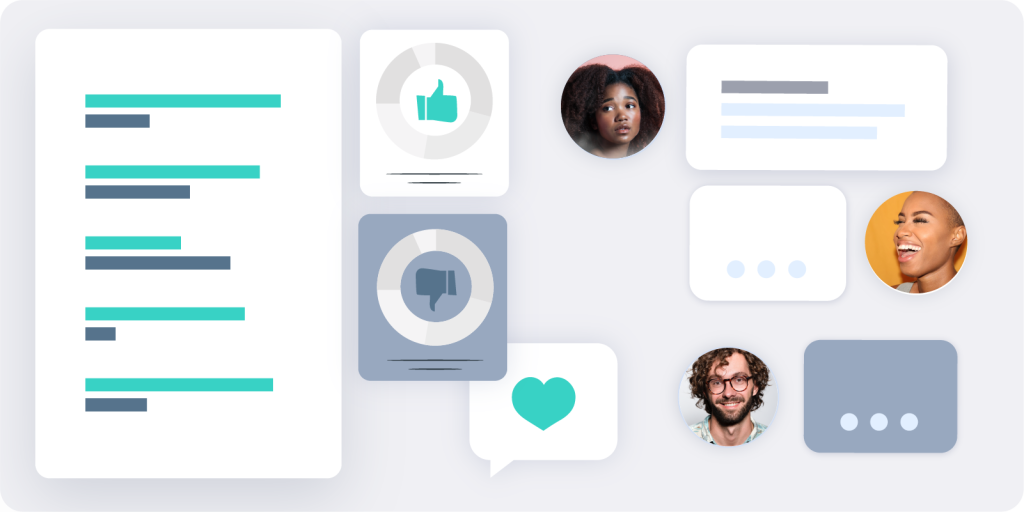
Non-Profits
Finding a social media management tool for nonprofits can be challenging because of all the features that are required. Social media management tool for nonprofits would ideally be “all-in-one” solutions that provide a wide array of functions. Specifically, the tool would have strengths in the following:
1. Community Management
Nonprofit organizations can have large followers, with people asking questions or commenting about the activities of your organization. For this reason, it is usually important for nonprofits to be able to effectively manage various comments, requests, or questions from within their social media tool.
Social media tools for nonprofits should have the ability to make their operation more efficient with automation features as well as centralized project management features that allow many team members to work together.
2. Publishing
Nonprofit organizations will often employ their social media channels to draw attention and support for their causes. Being able to create engaging posts quickly and efficiently across channels is crucial in this regard. This includes the option to use various AI helpers in creating things such as captions for photos or images on posts to make your content creation process quicker.
3. Analytics
As we already highlighted, many non-profits need to draw attention to their causes. This is, of course, easier said than done. However, what is helpful are features to critically analyze your results or the performance and approaches of other nonprofits to learn from what they are doing. Having the ability to analyze historical data across platforms while getting input on KPIs is essential.
Franchises
Last but not least, we should discuss social media tools for franchises. Similar to nonprofits, franchises have some unique demands related to their social media tools. The best franchise social media management tools will be strong in the following areas:
1. Approval Process Features
One of the unique needs for franchises relates to approval processes for content. Franchises typically have brand and content guidelines that need to be followed. However, there are also unique local considerations that needed to be taken into account when creating content by those at specific locations.
The solution is to have a social media management tool that allows for approval processes and feedback for before publishing. In this way, a local social media manager could create the post, but then someone from the franchise’s corporate office could then review and approve the content before going online.
2. Community Management
Similar to ensuring that brand guidelines are followed, there is also a need to monitor potentially dozens of social media profiles for comments or questions. By using a social media tool that has strong community management features, franchises can centrally coordinate various messages they receive from followers on their social media profiles.
3. Unlimited Profile Tracking
Having the ability to track unlimited profiles is essential for a franchise. With many local profiles across social media channels, there is a need to track not only your own profiles but also that of your competitors that potentially have dozens of their own local profiles.
As we have already pointed out, many social media tools limit the overall number of profiles you can track which usually results in you needing to pay extra to track more.
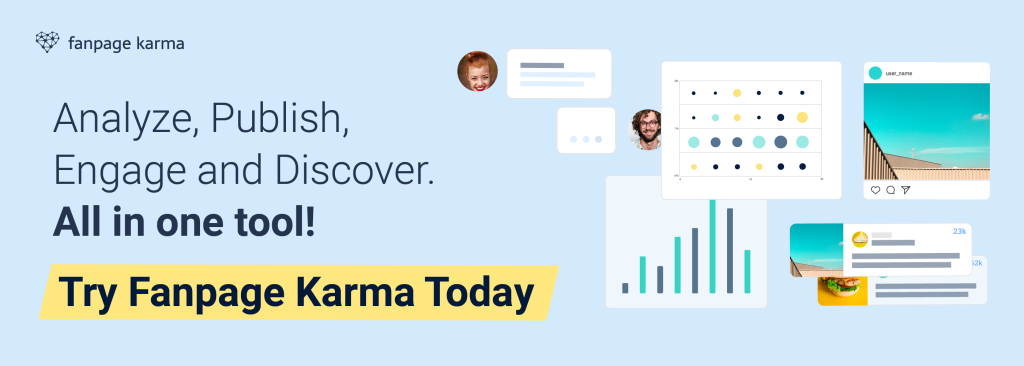
Fanpage Karma
Fanpage Karma is an all-in-one social media tool that excels in a number of areas. Its publishing features are designed for those who need cross-channel and multi-posting capabilities, while its integration of AI for caption writing can be a real game changer for social media managers. As for community management, it allows for the effective cooperation between teams in providing numerous features for organization, automated replies, and AI helpers.
When trying to locate the best social media tool for businesses, one should really look at how well a tool allows for tracking and analysis. This is where Fanpage Karma really stands out since it offers its users unlimited profile tracking. This can be a real benefit for companies with dozens of profiles they want to track and analyze.