How to Increase Twitter Engagement

Twitter is a hugely popular social platform that favors Tweets with high engagement rates (very much like other social media networks). If you want your Tweets to have higher reach, one of the first things you need to consider is what to do in order to drive high engagement for your Tweets. This is easier said than done. However, are there best practices related to how to increase your Twitter engagement rate?
Our article will focus on approaches you can take to increase engagement on Twitter. We have compiled a list of 12 different ways to improve Twitter engagement that are accessible to all types of Twitter users, whether you are just beginning or if you have thousands of followers already. In discussing our 12 tips, we will explain how these can help you increase Twitter engagement and what you need to look out for.
What is a Good Twitter Engagement Rate?
Before talking about how to increase Twitter engagement, let’s start with a more basic question: what is a good Twitter engagement rate? While there is no universally accepted answer as to what a good engagement rate on Twitter is, it is important to set goals for accessing your progress. In practical terms, a good engagement rate on Twitter would be a reasonable increase from the average engagement rate.
This means that, in order to find out what a “good” engagement is, you need to know the average Twitter engagement rate. But how do you find the average engagement rate on Twitter with the millions of different profiles? As you can image, the average Twitter average engagement rate greatly depends on the profiles you are trying to find an average for. In this case, you should be looking for the average engagement rate related to Twitter profiles that are in your industry and/or post similar content to yours. Therefore, you can get a better idea of what a reasonable engagement rate would be for profiles that are similar to yours.
So what would be a good Twitter engagement rate once we know the average? This is a bit more subjective, since “good” can mean different things to different people. This is where a well-thought-out Twitter engagement rate benchmark comes into play. It is important that the goal you set related to a “good” Twitter engagement rate is one that can be realistically achieved. Perhaps you want to be 25% higher than the average?
A big part of setting these goals is realizing what an average Twitter engagement rate for your industry is, since other industries or content themes may have significantly higher (or lower) engagement rates. In other words, if your focus is too broad, then you won’t be setting meaningful goals. At the end of the day, you need to conduct a Twitter engagement rate benchmark analysis, since this will help you determine what a good engagement rate on Twitter would be for your own profile.
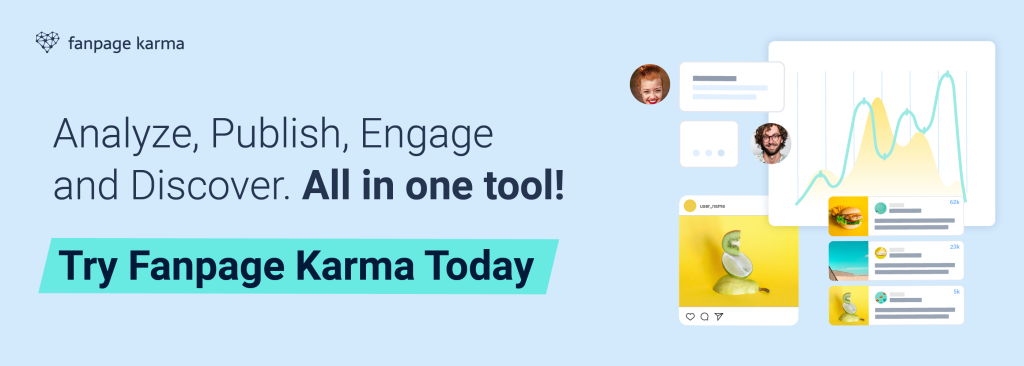
Ways to Increase Engagement on Twitter
Back to the original question about how to increase engagement on Twitter. Once you have determined your goals, you need to enact a plan to reach them. You might be wondering what things you should consider when thinking about your strategy. In forming your Twitter content strategy, there are some best practices to follow in order to help you increase your engagement rates.
If you are looking for ways to increase engagement on Twitter, then consider following these 12 tips:
- Research the Best Content Formats
- Tweet about Current Topics
- Find the Right Time to Tweet
- Run Polls
- Create Contests and Giveaways
- Uses Images, Videos, and Infographics
- Research the Best Hashtags
- Use the Right CTAs
- Highlight your Expertise
- Engage with your Community
- Partner/Cooperate with Other Profiles
- Tweet Regularly
1. Research the Best Content Types
Many may wonder what types of content you should post to increase Twitter engagement. In fact, this is a question that is relatively easy to answer if you are using the right social media tool.
Keep in mind that if you are looking for ways related to how to increase twitter engagement, then the secret to finding what content types perform best is to select profiles only in your industry for analysis. For instance, you may wonder if posts with pictures have the best average engagement rate on Twitter in the airline industry.
We had run a Twitter hashtag analysis for this industry in another article, but there will be some common things to keep in mind. First, it is important to have a social media tool that can do this and that allows you to track enough profiles to make your data set meaningful. Second, it is essential that you keep in mind what profiles you want to make up this data set and for what timeframe your data is coming from. You should always choose profiles that are similar to yours, since different content types may be more effective with some target audiences than with others.
As you can see below, Tweets with links, as opposed to pictures, statuses, or videos, have the highest average engagement rate for the profiles in our data set. If you are working in this industry, you may consider posting this type of content. However, you should be aware that this analysis was conducted for Tweets from only February 2024.
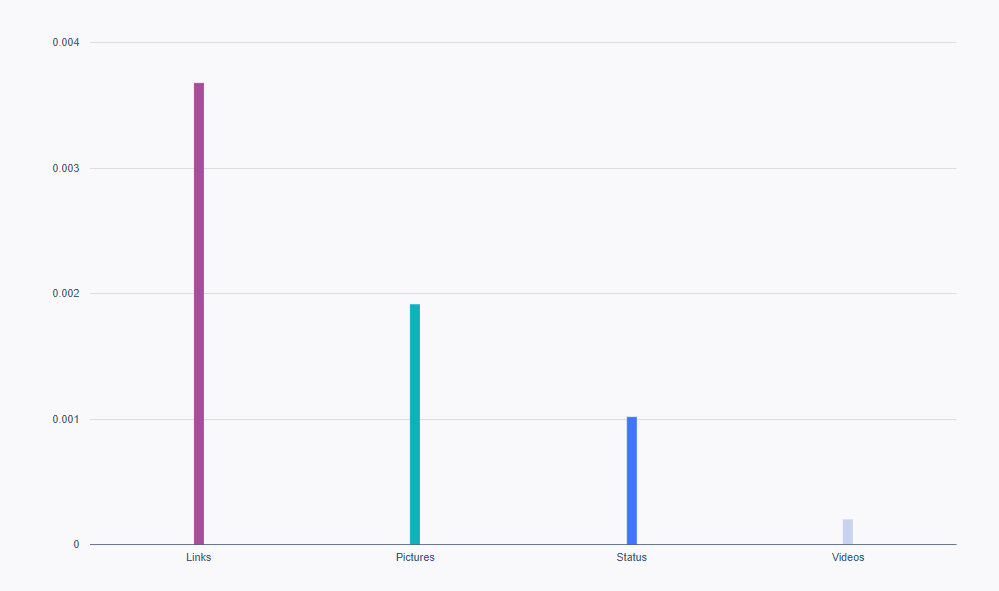
2. Tweet about Current Topics
Tweets normally focus on current events or something that has happened recently. This is important to keep in mind when trying to increase engagement on Twitter. Speed is essential for Twitter, and getting your ideas or thoughts out about things current taking place is a great way to catch people’s attention, especially when your Tweet something that merits a response. Researching what are trending topics across social media channels is good practice in general for those who want to grow their presence online.
3. Find the Right Time to Tweet
The times you post on Twitter matter, and finding the right times to Tweet is important to increase your engagement rates. But how can you find the best times to Tweet? We have shown you the process to follow in another article. In this case, the right social media tool is essential to enable a data-driven analysis to find what times are correlated with high user engagement. This means the times that your audience is most likely to interact with your Tweets.
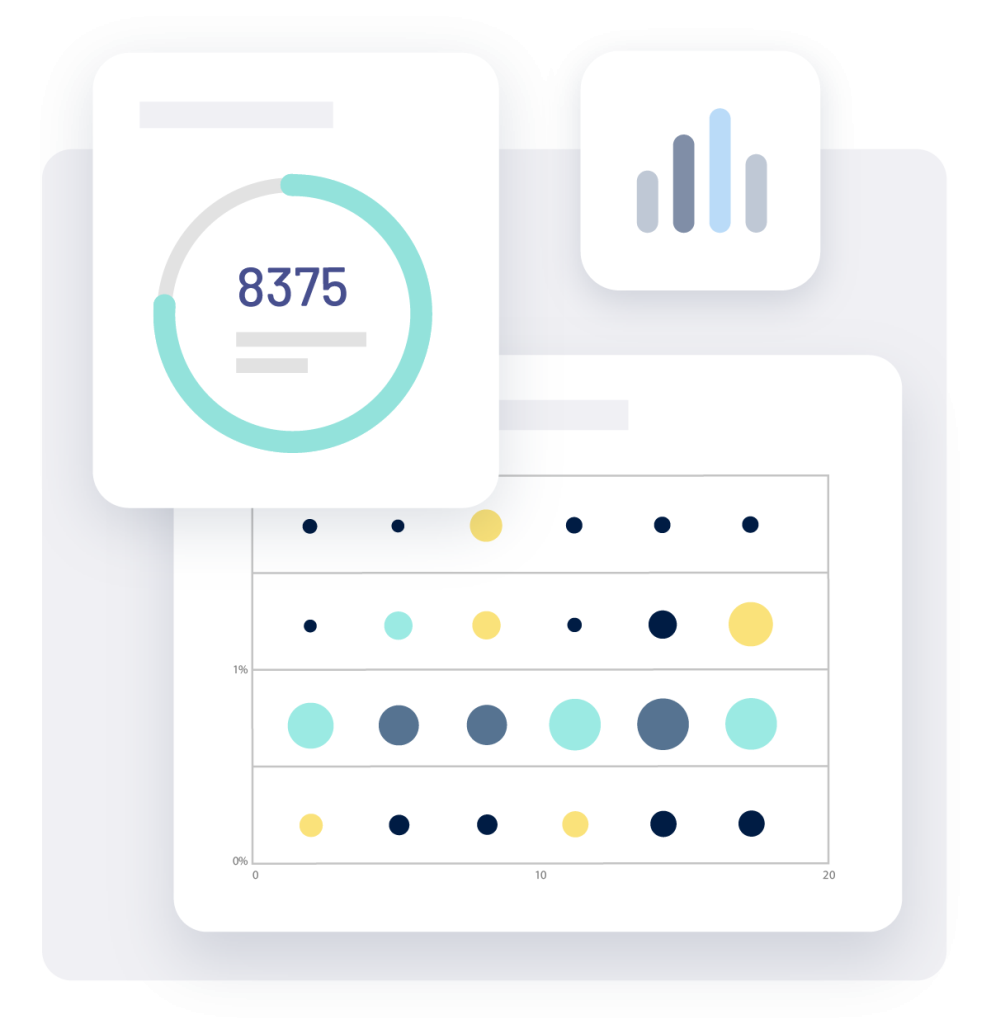
4. Run Polls
When looking for how to increase engagement on Twitter, think of things you can do that get people to share their opinions or preferences. An easy, free, and effective way to do this is to run a poll. Luckily, polls are incredibly easy to set up on Twitter, although simply setting them up is not enough by itself to increase Twitter engagement.
If you want to use polls as a tool for increasing Twitter engagement, you need to make sure the questions you ask are fresh and relevant ones that people are genuinely interested in. If you do this right, polls may be a key ingredient in going from a good to great engagement rate on Twitter since people may be more inclined to continue taking your polls if they find the questions and/or results fascinating.
5. Create Contests and Giveaways
Staying with the idea of giving people a real reason to interact, contests and giveaways are another approach you can take. While polls are a relatively low effort way to induce engagement, contents and giveaways take it to the next level. This is because people like winning things or receiving free items, and you can use this urge to improve Twitter engagement rates.
You need to do a good job of setting up the contest or giveaway. Naturally, you want people to have to engage with a Tweet in order to be eligible for a contest or giveaway, or else it may not help your engagement rates at all. However, if done correctly, this can greatly help to increase Twitter engagement. Moreover, this can be an especially effective approach for businesses that want to highlight a new product or simply to promote a brand.
6. Uses Images, Videos, and Infographics
There is only a limited amount of written space allowed for Tweets and so images, videos, and infographics can be a great, and engaging way, to convey information or promote some idea. So when you are trying to come up with ways for how to improve twitter engagement, it can help to use a picture, infographic, or video that is entertaining, thought-provoking, or provides valuable information.
Creating engaging images, videos, or infographics can take some time and effort and usually necessitates the use of other tools to make these visual assets. There are many different tools on the market that can help you create these, but make sure that you find one that allows you to make high-quality content assets.
7. Research the Best Twitter Hashtags

How do Hashtags relate to increasing Twitter engagement, you ask? In reality, researching the best hashtags to use on Twitter can be an effective way to improve your Twitter engagement rates since some hashtags are correlated with higher engagement rates than others. While this doesn’t guarantee that your Tweets receive high engagement rates, with the right social media tool, you can make data-based decisions about what hashtags you should be using.
There is already a detailed article that explains everything you have to know about finding the best hashtags for Twitter. So if you are looking for ways to increase Twitter engagement, it may be worthwhile giving this article a read.
8. Use Effective CTAs
When it comes to Twitter, some ways to increase engagement can sometimes be easy-to-implement. Perhaps none is easier than using CTAs that spur people to engage with your Tweets. But how should you create these?
Your CTAs should be geared toward two things. First, you should clearly articulate the reason why someone should engage with the Tweet. This can be a call to get the message out or an appeal to help the channel grow if you think your followers are amenable to that. Second, you should define what your audience should do, whether it is to get someone to like it, retweet it, etc. In this way, those who may engage with your Tweet know why they should do it and what they need to do.
9. Highlight your Expertise
People usually follow and interact with profiles that interest them, either because of the topics a profile Tweets about and/or the expertise of whoever is running the profile. Along these lines, a great way to increase engagement on Twitter is to show people that you are worth following and interacting with.
It can be helpful to focus on topics or issues you know most about and provide some sort of unique take on them. As a follow-up, it can be helpful to ask if those reading your Tweet have thoughts or questions about your position or opinion. This can help drive engagement while also showing that you are there to offer more input when your community wants it.
10. Engage with your Community
Engagement can be helped with you being engaged (with your audience, that is). In fact, understanding how to increase Twitter engagement is not only related to what you Tweet, but what you do after the Tweet. When you want better engagement, you shouldn’t forget to interact with your community. Increasing twitter engagement can be helped if you make people feel as though you are trying to build real bonds with them.
The tip here is that building this feeling of community can help with making people more inclined to engage with your Tweet. Asking people what they think, replying to their comments, and thanking them for their interactions are all things you can do in this regard. While this can take some time to do, luckily there are social media community management tools available to help you to efficiently undertake this task.

11. Partner/Cooperate with Other Profiles
If you are brainstorming ways as to how to improve Twitter engagement, you are not alone. Others want to increase the engagement rates and the reach of their profiles. So why not start working together?
Cooperation between Twitter profiles doesn’t need to be complicated, and could involve simply coordinating when and how to promote the Tweets of others involved. This could involve telling your audience to go check out another Tweet and to like or share it, while the other profiles does the same for you. At the end of the day, if you are looking to improve Twitter engagement, then reach out to others who may have similar target audiences and are not afraid to cooperate.
12. Tweet Regularly
If you want to improve Twitter engagement rates, then make sure you are Tweeting regularly so that you are keeping your profile in the minds of your followers. This is not to say you should be posting spammy content that has no value. Rather, it is about being consistent and showing your followers that you are active.
When people get in the habit of engaging with your Tweets, you want to make sure that this behavior is repeated. Making sure you have a consistent and well-thought-out content plan can help you produce engaging Tweets regularly.
Summary: How to Increase Twitter Engagement
We have explained 12 ways to increase engagement on Twitter that all types of Twitter users can implement. However, the secret to increasing Twitter engagement is not so much with what you should do, but what you actually go out and do! This means that after you have crafted your Twitter content strategy keeping in mind the best practices listed above, you need to go out and do it.
An all-in-one social media tool such as Fanpage Karma helps in this regard since it not only gives you powerful analysis and benchmarking capabilities, but also includes community management, content planning, and research features. Try it for yourself today with a 14-day free trial.
Fanpage Karma also offers a free weekly webinar that shows how to use the tool for the analyses discussed above.









